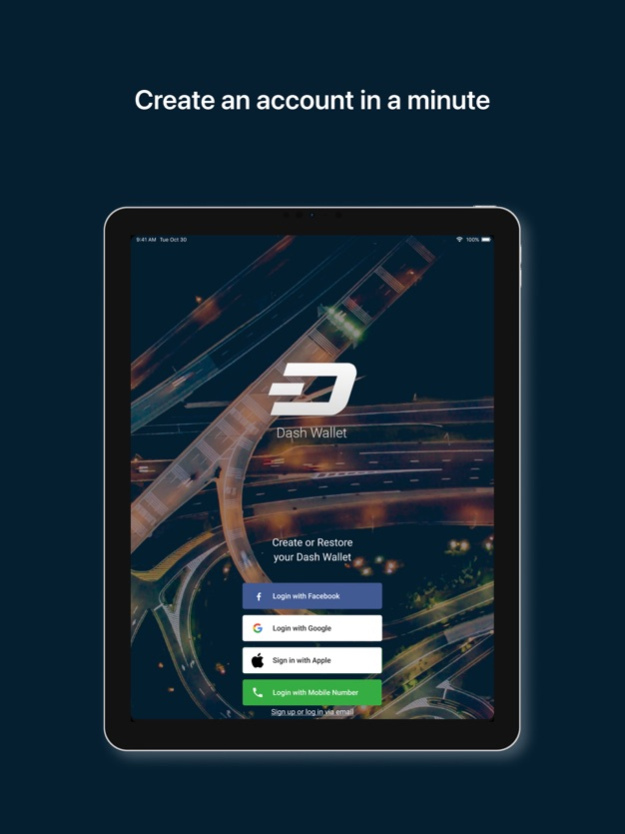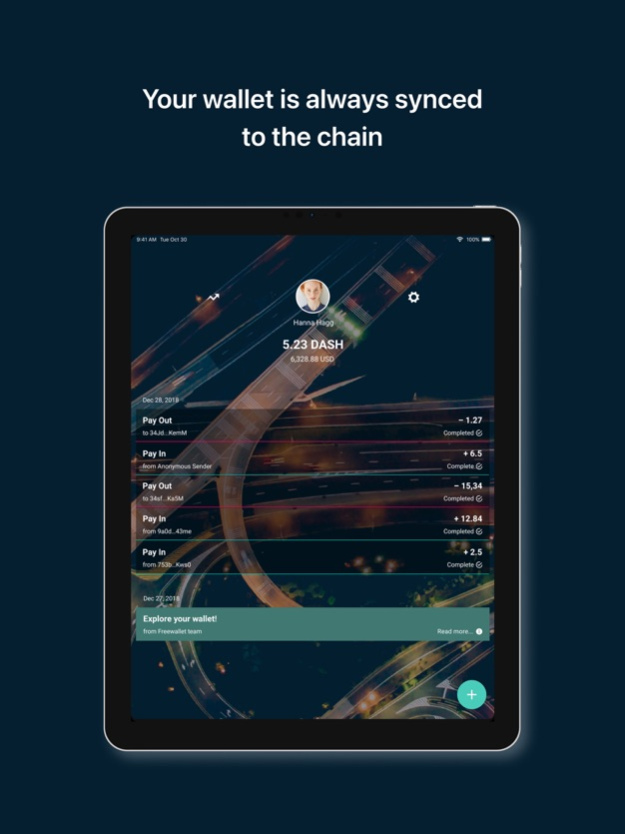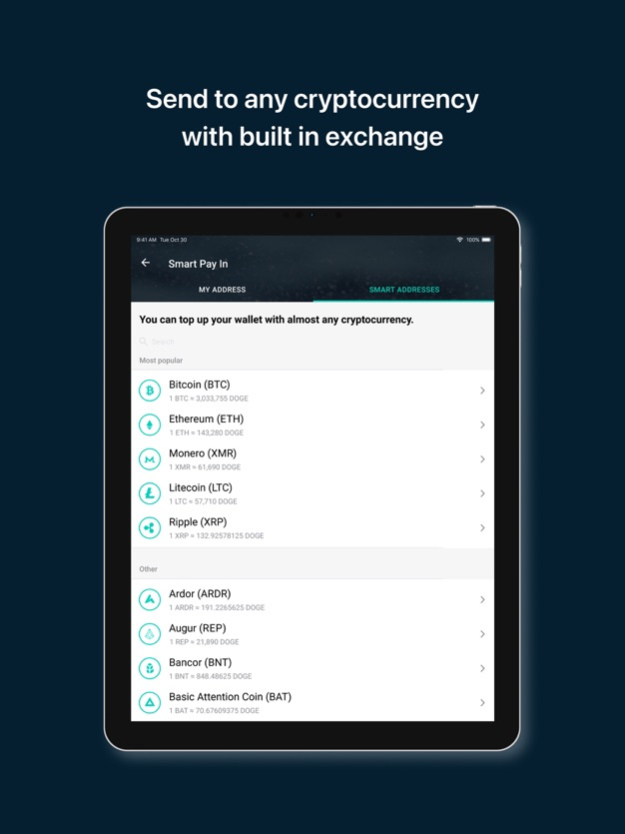Dash Wallet by Freewallet 2.6.23
Free Version
Publisher Description
Install the Dash wallet for free and use it to safely store your crypto. Make secure transactions, track your balance and the price of the Dash coin. Keep your money safe even if you forget your private keys or lose your phone. We combined all the best features of cryptocurrency wallets to satisfy both crypto beginners and experienced Dash investors.
High level of security
Premium security is one of the major principles of the Dash wallet. Your funds won’t fall into the wrong hands if you lose your phone. Just lock the account and restore access from another device.
Security features include:
● Fingerprint Login.
● 2-factor authentication.
● PIN code lock.
● Email confirmation for each transaction.
The main amount of assets are kept in offline cold storage to ensure their safekeeping.
Exchange functions and Dash converter
Top up the balance of your Dash wallet with almost any cryptocurrency and make transactions to almost any altcoin address. All transactions are fee-free for Freewallet users. Especially for Dash traders, we have a built-in exchange to convert it into almost any cryptocurrency.
Easy and comfortable to use
The Dash wallet is an absolutely free app with a nice user-friendly interface. You can easily login with email, Facebook, Google+ or your mobile phone number. Share your wallet address on Twitter, Facebook, email, etc. Monitor your balance in fiat money and keep track of price charts in the app to be aware of changes in exchange rates.
Excellent Support
Dash wallet has 24/7 customer support. The wallet supports several languages including French, German, Chinese, Spanish, and Russian.
About Dash
Dash is a digital currency based on the Bitcoin blockchain. It is more secure and offers a higher transaction speed than BTC. Dash users have participated in the development of the project, making it very popular in the crypto community. As of December 2018, Dash is listed among the top 20 cryptocurrencies in terms of market capitalization.
About Freewallet
Freewallet has been a mainstay of the cryptocurrency community since 2016. It features more than 25 cryptocurrencies including Bitcoin, Ethereum, Litecoin, Dogecoin, Monero, and Bytecoin.
------------------------------------------------------------------------------------
Privacy Policy: https://freewallet.org/privacy
Terms of Use: https://freewallet.org/terms
Official page: https://freewallet.org/dash-wallet
Customer Support: https://support.freewallet.org/support/home
Jan 14, 2022
Version 2.6.23
A new update is on board. We have fixed some minor performance issues to make your experience as smooth as possible. Hope you’ll enjoy it!
About Dash Wallet by Freewallet
Dash Wallet by Freewallet is a free app for iOS published in the Accounting & Finance list of apps, part of Business.
The company that develops Dash Wallet by Freewallet is Freewallet. The latest version released by its developer is 2.6.23.
To install Dash Wallet by Freewallet on your iOS device, just click the green Continue To App button above to start the installation process. The app is listed on our website since 2022-01-14 and was downloaded 1 times. We have already checked if the download link is safe, however for your own protection we recommend that you scan the downloaded app with your antivirus. Your antivirus may detect the Dash Wallet by Freewallet as malware if the download link is broken.
How to install Dash Wallet by Freewallet on your iOS device:
- Click on the Continue To App button on our website. This will redirect you to the App Store.
- Once the Dash Wallet by Freewallet is shown in the iTunes listing of your iOS device, you can start its download and installation. Tap on the GET button to the right of the app to start downloading it.
- If you are not logged-in the iOS appstore app, you'll be prompted for your your Apple ID and/or password.
- After Dash Wallet by Freewallet is downloaded, you'll see an INSTALL button to the right. Tap on it to start the actual installation of the iOS app.
- Once installation is finished you can tap on the OPEN button to start it. Its icon will also be added to your device home screen.